|
|
| Welcome Guest ( Login | Register ) | Browse | Search | Files | Chat |
| Forum Home > Terulia Forum Service: Main > FFO/Terulia Discussion > How To Join FFO |
| How To Join FFO, An Outsider's Guide | |||
| Professor | 10:55 PM on July 04, 2011 [ edited by Grameramera at 10:56 PM on 07-04-2011 ] | (+0/-0) | |
 Group: FFO Admin Posts: 511 Total: 942 |
Hi, welcome to the Terulia forums. I'm assuming you are reading this guide because you are interested in playing Final Fantasy Online and are completely new to the program called BYOND, and thus this guide is designed to help someone who's completely new to FFO.
The first step to playing Final Fantasy Online, is to download the program that plays it, BYOND. The link will take you to the download page on the BYOND website, where you can download the latest version of the program for free. Once on the page, select which operating system you want to download it for. 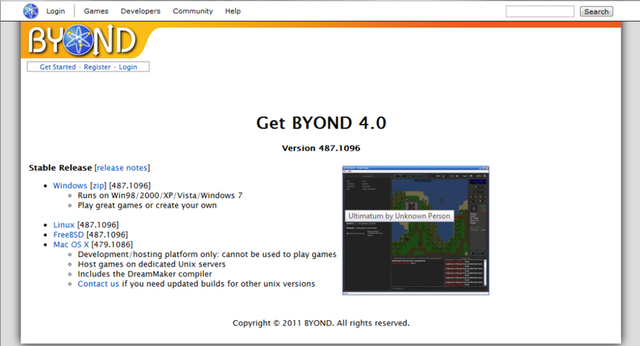 After downloading the installer, run it to bring up the install wizard. As with any other program, agree to the terms, and choose the installation folder to proceed. Once installation is completed, your web browser will automatically open the games section of the BYOND website, but that is not where you will find FFO, as the game is only privately hosted. Find the following desktop shortcut for BYOND, and run it.  This will open up what is called the BYOND pager, but you can't login yet because you don't have an account. So click the Get an Account link on the pager or the following link to set up a BYOND account of your own. This link will take you to the register page on the BYOND website, where you can make your own account for free. On this page, fill in all of the fields with the appropriate information to create your account. Once your account is successfully created, go back to the BYOND pager. 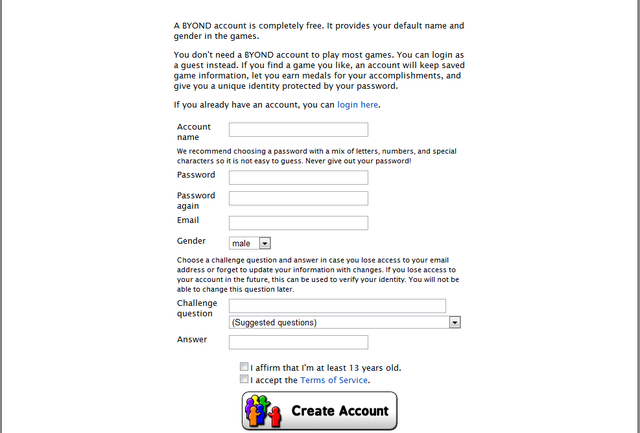  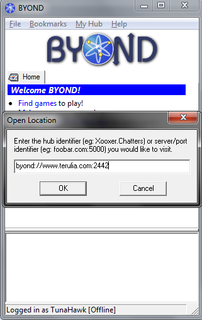 Type in your username and password in their proper fields, then click Login to continue. Once logged in, select File then Open Location (Ctrl + O) to bring up a prompt. This is the final step. Type in the address byond://www.terulia.com:2442 into the prompt as shown above, and hit OK. This will connect you to Final Fantasy Online's server for you to play. Upon login, your own forum account will be created for you to use on this website (terulia.com), and for use on Terulia Relay Chat in the game. Now that you've made it into the game, make your character, and then the rest is up to you! If you need any further help, consult a guide in game, or if all else fails, make a post on these forums in the Questions and Answers subforum. Thank you for joining FFO, and welcome to the community. We hope to see you playing! _________________________________________  |
||
| Shane | 1:25 AM on July 05, 2011 [ edited by Grameramera at 1:29 AM on 07-05-2011 ] | (+0/-0) | |
| Group: King of the Bidoofs Posts: 1146 Total: 1856 |
Pro-tips: You only have to type in terulia.com:2442. The byond:// is automatically prepended.
Alternatively, you can join by clicking [this link] once you have installed BYOND and signed into the Pager. _________________________________________ SMUG.MOMENTAI
 |
||
| Forum Home > Terulia Forum Service: Main > FFO/Terulia Discussion > How To Join FFO |
| 1 forum user ( 0 registered, 1 guest, 0 bots ) currently viewing this topic. |
|
This page was generated in 0.3 seconds.
Terulia forums are hosted for free at www.terulia.com [ Terms of Service: Updated 4/28/2011 ]. |